How to Overcome the Increasing Size of the Mobile Legends Application!
How to overcome or reduce the size of the Mobile Legends application which suddenly increases in size!
Lately, Mobile Legends players have been troubled by the growing size of the application of their favorite game.
Where previously Mobile Legends only took up 1-2 GB of storage space on our smartphones, but now it has grown to 5-12 GB.
Of course this is because of the many events that keep coming to the Mobile Legends application in turn.
Small updates that over time become hills and other rubbish that makes the Mobile Legends application size increase.
Then is there a way to restore the size or reduce the size of Mobile Legends which suddenly gets bigger?
Of course there is a way, here SPIN Esports will provide two of the most effective or the most working ways to overcome or reduce the size of the Mobile Legends application which is increasing in size.
ALSO READ: Only 3 heroes are predicted to enter Meta Mobile Legends out of the 6 heroes being revamped!
There is a giveaway contest with a prize of 1 million rupiah in game vouchers in the application!
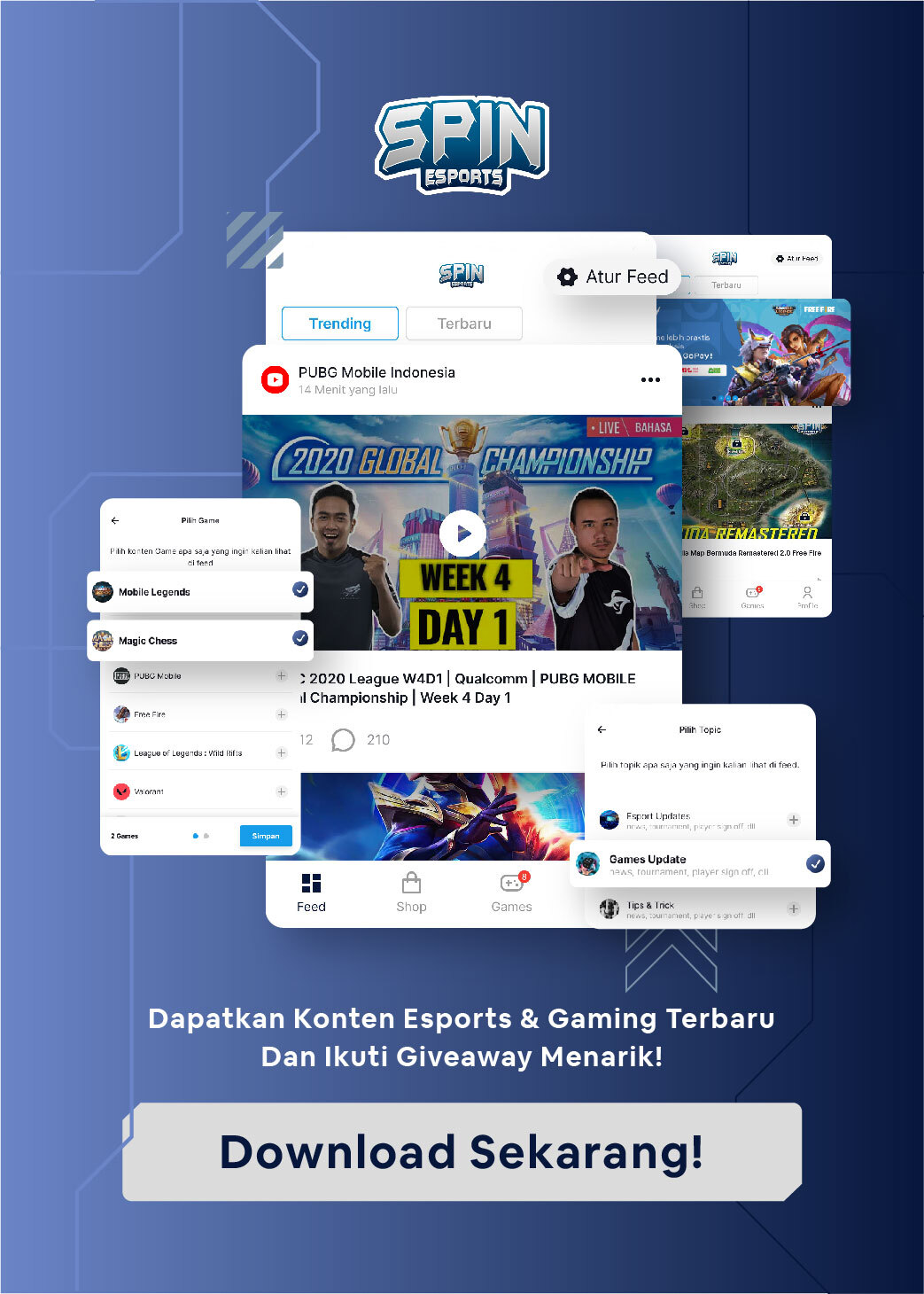

Clear Application Cache and in the Mobile Legends Application
The first way is to delete cache / trash from your Mobile Legends application, remember, there are two caches that were deleted, the first is the Mobile Legends application, the second is in the Mobile Legends application.
For the first method, which is to clear the cache of the Mobile Legends application, you can search the internet according to the brand of your cellphone, but in essence you have to open settings> storage> the Mobile Legends application> clear cache.
Then for the second method, you have to enter the Mobile Legends application first, then go to settings> network test (bottom tab)> cache clearing> okay.
Reinstall
The second most extreme way is reinstalling, this method is very effective in overcoming the enlarged Mobile Legends application size, but it will really drain your time and quota.
Those are the two most effective versions of SPIN Esports to solve the problem of the Mobile Legends application size which suddenly increases.
As a note In addition, if you have updated the 1.5.16 patch yesterday, the size of your application must be back to normal.
But if it doesn’t return to normal, you can do the two methods above!
Don’t forget to visit the SPIN Website for other latest updates, and follow our Instagram and Youtube.
Post a Comment for "How to Overcome the Increasing Size of the Mobile Legends Application!"