How to prevent incoming calls when playing Mobile Legends
How to prevent incoming calls while playing Mobile Legends!
To play Mobile Legends high concentration is needed in order to perform optimally to win the match.
Now the problem is that sometimes there are things that make us concentrate right playing Mobile Legend scattered. One of the things that was really annoying was the incoming call.
ALSO READ: Lucky Spin Tricks for Franco’s Special Skin in Mobile Legends (ML)

Here SPIN Esports will provide a way to prevent incoming calls while playing Mobile Legends (ML) be it on Android or iPhone.
iPhone
- Temporarily block the contacts that you predict will interfere when playing Mobile Legends.
- Use a call blocker application that is widely available on the App Store.
- Airplane mode but playing MLBB using wifi.
- Turn on Do Not Disturb on iPhone.
- Turn off Whatsapp Notifications and temporarily block annoying WA numbers.
Android
- Temporarily block the contacts that you predict will disturb you while playing Mobile Legends.
- Use the Call Blocker application which is widely available on the Play Store.
- Airplane mode but playing MLBB using Wifi.
- Turn off Whatsapp notifications.
- Force stop the Whatsapp application.
- Block the WA numbers that bother you.
Tutorial From Youtube
Those are some of the ways you can do to prevent incoming calls while playing Mobile Legends via Android or iPhone.
There is a giveaway contest with a prize of 1 million rupiah in game vouchers in the application!
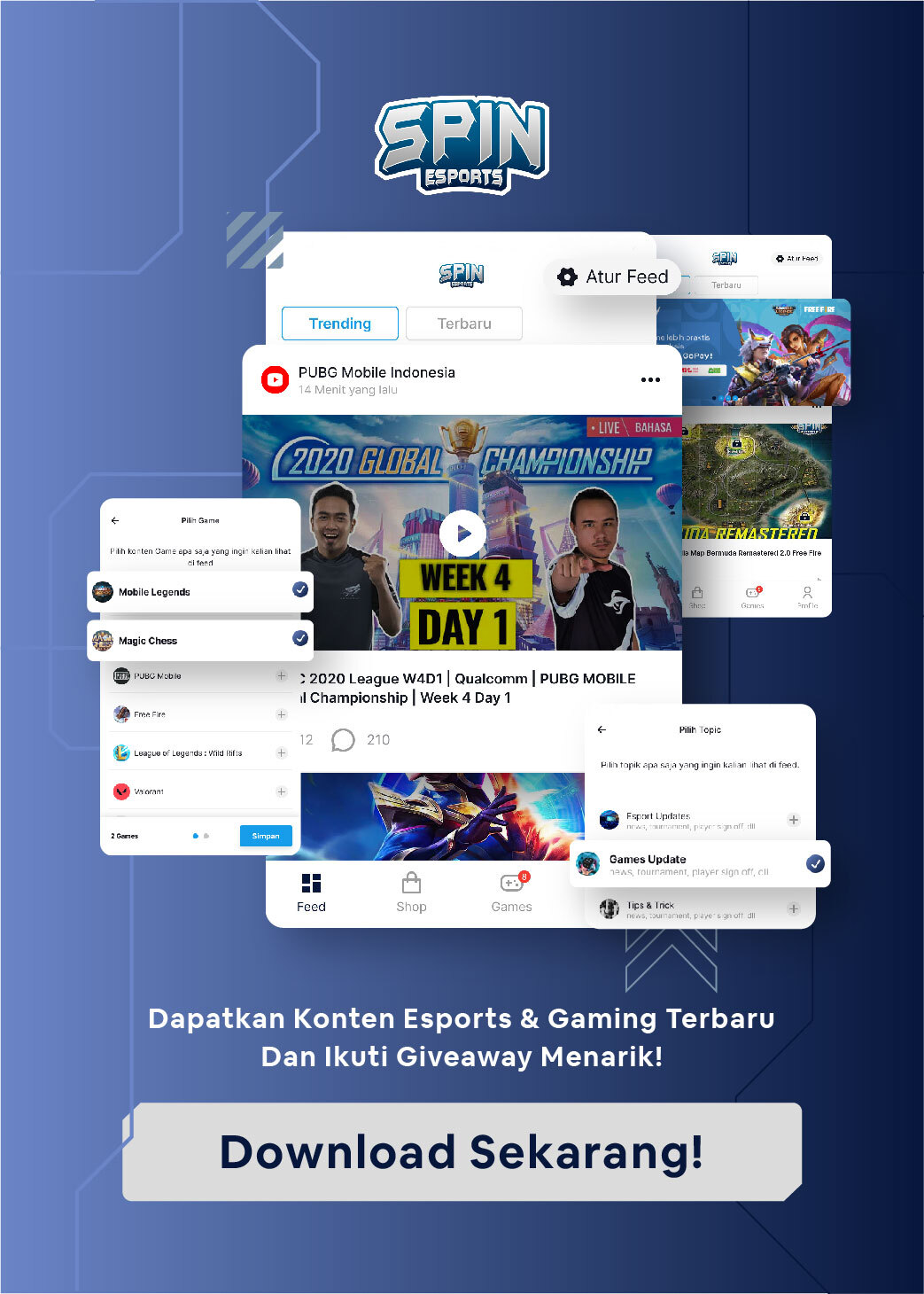
ALSO READ: 5 Assassin Heroes in Mobile Legends Who Can Do Without Buffs But Still Sick
If there is anything you want to add based on your experience, write it in the comments!
Don’t forget to visit the SPIN Website for other latest updates, and follow our Instagram and Youtube.
Post a Comment for "How to prevent incoming calls when playing Mobile Legends"