2+ How to Temporarily Close (Deactivate) Facebook (FB) Account
How do you temporarily close your Facebook account? It’s possible to temporarily close your Facebook account, so you can try using a second account, so you’re sure and won’t regret it.
There are many reasons that cannot be disclosed why there is an intention to temporarily close a FB account, usually because it is saturated, there are problems, etc., The safest thing is to temporarily close the Facebook account.
Well, from the emergence of these many problems, many people have finally decided to close their FB account temporarily or permanently.
However, not a few people are confused about how to close their account. There are even those who want to permanently delete their FB account for other reasons.
If you are one of those people who are confused about how to close your Facebook account, don’t worry first. This time we will discuss how to temporarily close your Facebook account.
How to Temporarily Close Facebook (FB) Account on Android
For friends who use cellphones, both Android and Iphone, you can use the method below to temporarily deactivate your Facebook account.
1. The first step you have to do is first download the Facebook application on the Playstore.
2. Next, if the download process is complete, open the Facebook application.

3. Fill in your email address or phone number and password after that tap > LOG IN to process your account login.

4. After logging into your Facebook account, tap on the 3 line menu in the upper right corner on your smartphone screen.

5. Next select > Settings & Privacy to enter your facebook account settings.

6. Select > Account Settings to enter your Facebook account settings.

7. On the menu > Account Settings tap > General to enter the general settings of your account.

8. Next select > Manage Account to manage your account.

9. Select > Account to start the process of closing your Facebook account.

10. Next will appear an explanation of what happens to your facebook account after closing it. It’s best if you read the explanation first, to make sure if you are really sure to close your Facebook account.

11. Write down the reason why you closed your facebook account. You can choose a reason from several options that have been provided by Facebook. But if you don’t want to write down the reason then you can skip this step.
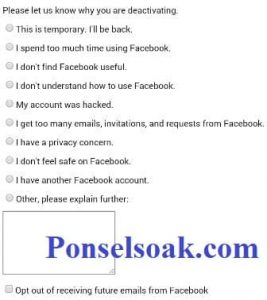
12. If you are sure then tap > Deactivate to temporarily close your Facebook account.

Is this how we can temporarily close our Facebook (FB) account
In theory yes, but if you have doubts then please use your second FB account, and do it according to the tutorial above DWYOR
How do we restore a deactivated Facebook (FB) account?
You can log into your Facebook account at any time by simply writing your email address and password as you would a normal login process. By doing this, your Facebook account will be active again as before.
If in doubt with this method, please use your second FB account.
After Closing Account Can Our Facebook (FB) Be Accessed?
When you close your FB account, what happens to your friend’s Facebook account is that they won’t be able to find your account, because your account has been automatically removed from their friend list. So don’t worry guys.
How to temporarily disable Facebook (FB) account via browser on laptop
For how to temporarily close your Facebook account, you can check below.
1. The first thing you have to do is open your browser and then go to the facebook.com site.

2. After that, fill in your email address or phone number and password. Click > Enter to perform the login process.

3. Now if you have logged into your Facebook account, then click the down arrow button located in the upper right corner next to the question mark icon.

4. Select > Arrangement on the dropdown menu that appears to enter your Facebook account settings menu.

5. Next on > General Account Settings select > Manage Account by clicking on the text > Edit on the right side.

6. An explanation of what happens if you deactivate your facebook account will appear. To continue the process of closing your Facebook account, click on the text > Deactivate your account.

7. At this stage you can fill in the reason why you want to close your facebook account. If you don’t want to write the reason, just skip this step and select > Closed to complete the process of closing your account.


that’s how to temporarily close a FB account. Hopefully by reading this tutorial you can better understand how to temporarily close a Facebook account.
Post a Comment for "2+ How to Temporarily Close (Deactivate) Facebook (FB) Account"