Genshin Impact v1.4 Pre-Download Feature Available Tomorrow
Just like before, miHoYo as the developer will release a pre-download feature for Genshin Impact v1.4. Through this feature, players can download the v1.4 update faster before the version is released later.
Furthermore, miHoYo also shares information on how to use this feature. Curious? Let’s see the following article to the end.
Pre-Download Genshin Impact v1.4 Opens Tomorrow

Based on available information, the pre-download feature for Genshin Impact v1.4 will be available tomorrow, or to be precise on March 15, 2021. This feature will allow Travelers to play on PC while downloading files for the latest version. Because the download process will take up quite a large amount of data capacity (bandwidth), Travelers are advised to do it with a stable connection.
Travelers playing on Mobile devices cannot play the game during the pre-download process. Travelers are advised to download after completing Domains and Challenges first.
After pre-downloading, Travelers can enjoy the latest version faster after updating and maintenance. So, make sure you download the latest version when it’s released.
How to Use this Feature

To be able to use this feature, you can follow the following tutorial. In order not to be confused, make sure you listen carefully.
PC
After the feature is unlocked, update the Launcher to the latest version first. After updating, a “Pre-Download Game” button will appear next to the “Start” button. By pressing the “Pre-Download” button, the Launcher will download the new version of the game automatically.
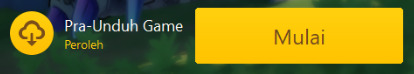
After completing the pre-download, when the version is updated, reopen the Launcher and press “Update”, the download process will be skipped automatically and the installation process will be done immediately.
For those Travelers who haven’t finished the pre-download yet, reopen the Launcher and press “Update”. Update progress will continue from unfinished downloads.
Mobile (iOS and Android)
Method 1: go to Paimon menu > Settings > More > Pre-Download In-game data to start the pre-download process.
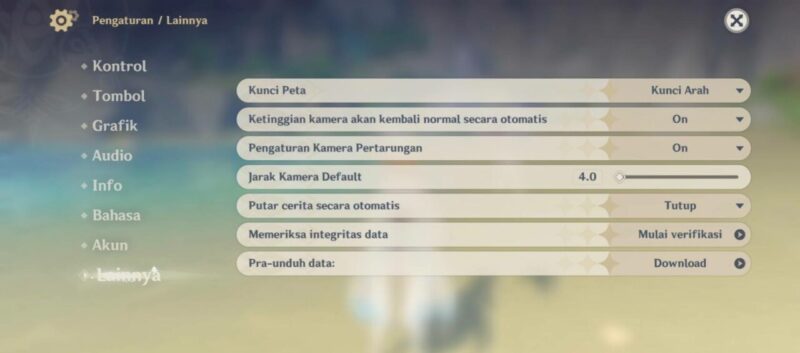
Method 2: tap the Pre-Download icon on the bottom left corner of the login page to start the pre-download process.

When updating the version, the iOS device needs to go to the App Store and select “Update” to complete the update process. As for Android devices, when entering the game, follow the pop-up prompts in the game to complete the update process.
Post a Comment for "Genshin Impact v1.4 Pre-Download Feature Available Tomorrow"