How to Easily Send Mobile Legends Hero Skins to Friends!
Mobile Legends, the Moba genre game which is the best-selling in Indonesia at this time is no longer denied its popularity among Indonesian people. Talking about this game, it turns out that you can send hero skins to your friends. When you top up Mobile Legends, there must be more diamonds after buying a hero or skin for your own account.
Well, instead of not using it, you can send the hero skin to your friends or to your other accounts. But unfortunately, there are still many people who don’t understand how to send the hero skin. Therefore, this time we will give you a tutorial on how to send the hero skin. Curious? Here’s How to Easily Send Mobile Legends Hero Skins to Friends! Check below.
Here’s How to Easily Send Mobile Legends Hero Skins to Friends!
Before sending the skin, your Mobile Legends account must first reach level 20. Not only that, you have to be friends for 7 days first with your friends. Finally, you must have the Mobile Legends diamond, yes.
Time required: 5 minutes.
How to Easily Send Hero Skins to Friends? It’s very easy, you just have to follow the tutorial that we provide below. What’s more, the tutorial is very easy to follow and simple. Curious how? Here’s How to Easily Send Mobile Legends Hero Skins to Friends! according to Gamedaim.
- Open Mobile Legends and go to the Shop Menu
The first step you have to do is open the Mobile Legends game and go directly to the Shop menu like the photo below.

- Skin Rewards
The second step you have to do is select the Skin Gift option at the top of the shop. More details, you can see the photo below.
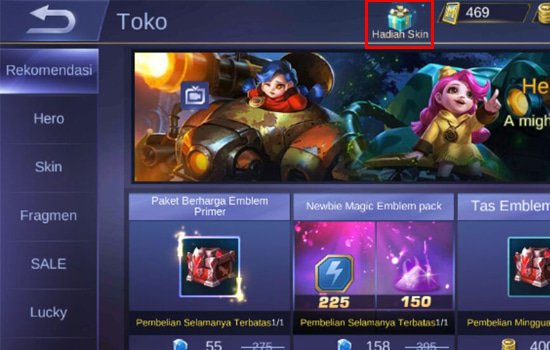
- Choose the desired skin
The third step you have to do is choose the skin you want or what your friends want. remember, the price of the hero skin must be right or not less than the diamond you have.

- Choose the friend you want to send the hero skin to
The fourth step you have to do is choose a friend to whom you will send the Skin Hero. Remember, you have to be friends with him for 7 days.

- Send Message To Your Friends
The last step you have to do is create a message to your friends that you want to send a hero skin. Select the OK option, and your friends will automatically receive the hero skin.

Now, That’s a tutorial on how to easily send hero skins to friends. Yes, you just have to follow the steps we gave above. The advantage is that you make your friends or girlfriends happy if you send them a hero skin. There’s still a lot Mobile Legends Tutorial which we have not provided. Therefore, stay tuned Gamedaim yes.
Post a Comment for "How to Easily Send Mobile Legends Hero Skins to Friends!"