Tutorial to Use Tencent Gaming Buddy on PC | SPIN
What is Tencent Gaming Buddy, an application on a PC that can play various Mobile games? Previously an industry mobile gaming Indeed, it has really grown in recent years, especially in Southeast Asia which has a number of game players mobile the big one. Lots of games mobile targeting Southeast Asian countries as their market such as Mobile Legeds, Free Fire, PUBG Mobile and Arena of Valor.
However, this does not mean that Southeast Asian countries are leaving platform PC just like that and of course there are still many people who are loyal to it platform PC to play games. There are also many users platform A PC that uses an emulator to be able to play games mobile on PC.
One of them is the Mobile Legends game that is played on a PC using an emulator. But before spinners want to play Mobile Legends on PC, let’s look at the specifications of Mobile Legends for PC.
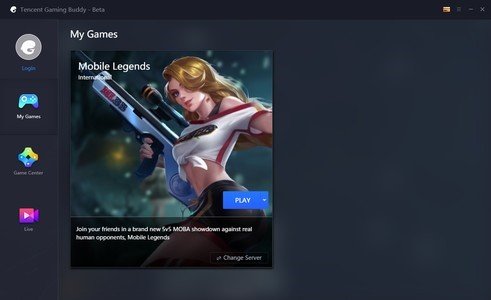
Source: Uptodown.com
Minimum specifications
- System: Windows XP or Windows 7
- Processor: Intel / AMD Dual Core
- Memory: 2GB RAM
- Graphics: Intel / AMD / NVIDIA
Recommended specifications
- System: Windows 7
- Processor: Intel / AMD / i5 / higher
- Memory: 8GB RAM
- Graphics: AMD / NVIDIA / GTX660
There are many emulators that can be used to play Mobile Legends on PC, one of which is Tencent Buddy Gaming. Spinners can download on Google with the keyword “Tencent Buddy Gaming” or can be downloaded at Gameloop or Syzs.qq.com.
ALSO READ: Regional CIS Dota 2 Returns to Drama!
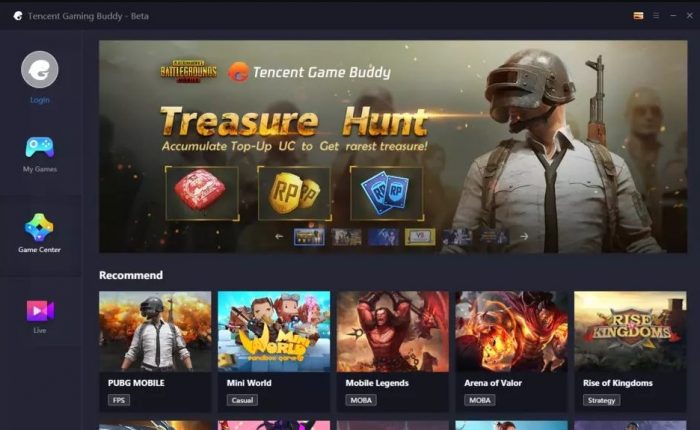
Source: Tencent Gaming Buddy
After downloading Tencent Gaming Buddy, spinners just install and when finished then spinners You must also install Google Installer in the application so you can run Mobile Legends PC. To install Google Installer, spinners you can click the “my games” menu then click the “others” sub menu, click again “download” Google Installer.
After it finishes, spinners You can immediately search for the Mobile Legends game in the “game center” menu, then select the “MOBA” sub menu on the left in the application display. After that lived search Mobile Legends and install the game, easy right? Don’t forget to keep visiting website us, to get the latest eSports news!
Post a Comment for "Tutorial to Use Tencent Gaming Buddy on PC | SPIN"