How, Effects, Broadcast Change WhatsApp Number [Lengkap]
Want to know the ways and effects when you change your WhatsApp number? many are afraid that data such as the WhatsApp contact number in the previous number will be lost.
WhatsApp makes it easy for users to condition phone numbers.
Changing numbers is usually due to certain conditions, such as wanting to change GSM providers or changing locations of residence.
It could also be because the user only wants to use one phone number for all their needs.
Pay attention to this before changing your WA number
When it comes to changing your WhatsApp phone number, there are a few things you need to pay attention to.
Because this is the basis for success in the WA number replacement process, namely:
- Make sure the previous number is still active.
- Make sure the replacement phone number is active according to Kominfo regulations.
- Make sure the replacement number can be used to send or receive SMS and be able to make calls or receive incoming calls.
How to Change WhatsApp Number Easily
When you change your WA phone number, the phone list on the cellphone whose number is used as a WhatsApp phone will not be informed individually.
Only WA phone numbers that are members of the WhatsApp group will receive information on the number changes you made.
So that members in the group can immediately replace your old phone with a new one.
How, Effects, Broadcast Change WhatsApp Number
Replacing an old WhatsApp number with a new one is very easy, even for ordinary people.
For an easy way, effect, broadcast to change WhatsApp numbers, try the following steps:
1. Run > WhatsApp application, then select Three point in the upper right corner and then select the option Settings.

2. Select an option > Account.
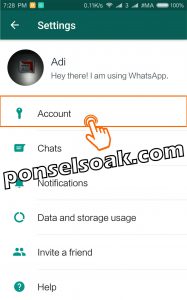
3. Select an option > Change number.
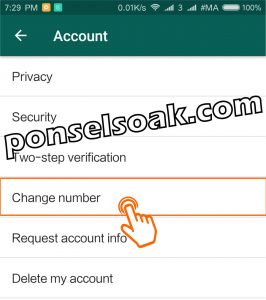
4. Select an option > Next.

Changing the phone number will move the old WA account, group and settings data to the new WhatsApp number.
Before changing the number, make sure again that the new phone number and your cellphone can receive SMS and phone calls.
5. At the top, enter the old phone number and at the bottom, enter the new phone number, then select the option > Next.
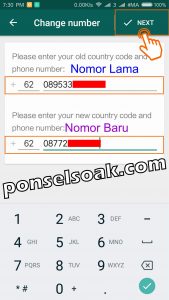
In another post, the admin has prepared a way How to make 1 number usable for 2 WhatsApp Accounts (of course still the same account just different HP).
Maybe another reason is because you want to restore the hacked WhatsApp account, etc., to change the number so that it can be used again.
6. Re-assure that your number will be changed from the old number to the new number and make sure the number is not wrong.
Friends in the group will automatically get info when you change your number without the need for you to tell them personally.
But for individual friends, you can also inform friends automatically by changing settings. Swipe > Notify my contacts.

7. Select an option > All contact, all contacts that are active as WhatsApp contact numbers will be notified of the number changes that you make.
Next select > Done.

8. At this step a verification code will be sent to the new contact number and will be automatically filled in for verification in WA.
If the verification number is not filled in automatically then you need to type the code as shown below.
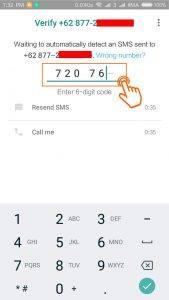
If after one minute you don’t receive an SMS message then you can select the option Send SMS.
If you still don’t receive the SMS then you can select the option > Call Me.
When a phone call occurs, listen carefully and take note of the verification code provided.
9. Finish, successful WhatsApp phone number change. Select option > OK.
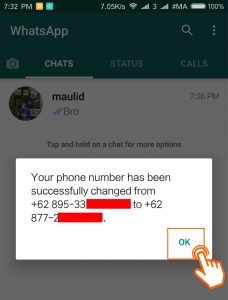
To check the existing contact list, please look back at the WA contact list or in the phonebook.
Basically changing the number will not delete the contact list.
To be more secure, please first connect the contact list in the phonebook to Gmail to make it more secure.
So, those are the steps you need to do to change your WhatsApp number, easy, right?
Broadcast Words To Change Number To WhatsApp Contacts
Well maybe you want to tell all your contacts that you want to change numbers, broadcasting to all WA contacts can be the right choice.
Now it’s just a matter of how to arrange good words and sentences?
1. Broadcast the First Example “This is if you are in high school / college / office friends”
“Dear Friends,
In connection because the old number was not renewed, so I replaced it with a new number.
Please save, from your friend,
Singles (eg your name) “
2. Broadcast the Second Example “This is if you are still elementary / junior high / high school”
“Attention, please!
Save my number, yes, the old number is replaced with this one.
Singles (eg your name) “
3. Broadcast the Third Example “If you are a slang”
“Bro/Sist,
Please replace the old number with this one, the number is dead.
Singles (eg your name) “
4. Broadcast the Fourth Example “If you are a boarding school child”
“Assalamualaikum..
Please friends delete my old number, replace it with this one.
Shukron.
Singles (eg your name) “
Well, it’s more or less like that for the format, it doesn’t need to be long, but it’s heavy enough, considering its purpose to tell.
If there are misspellings and sentences, please understand CMIIW^^
FAQ Effects ( Advantages / Disadvantages) Changing WhatsApp Number
The following admin explains what effects occur when changing WhatsApp phone numbers:
Q: If there is a voice call to the old number what happens?
A: People who call the old number can still make calls to the old WA number with a normal dial tone too but the phone call will never connect to the old WhatsApp number.
Q: If there is a video call to the old number what happens?
A: People who call the old number can still make calls to the old WA number with a normal dial tone too but the phone call will never connect to the old WhatsApp number.
Q: When someone sends a chat to the old number, will the message go to the new number?
A: No, messages sent to the old number will only be processed to the WhatsApp server and will not be forwarded to the destination number.
The message that is sent will be marked with only one tick and will not change.
Q: If I am a group admin and then change the WA phone number what happens?
A: Nothing will happen because you will still be the group admin.
Q: What if one day I want to use the old phone number again?
A: If you want to use the previous number then there will be no problems and no restrictions from WhatsApp.
You just need to repeat the process of changing your WhatsApp number like the method that has been done.
Q: Will WhatsApp contact list disappear?
A: The WhatsApp contact list will remain intact because WA contacts are phone contacts that you save on your cellphone, SIM card or email.
Q: Will changing WhatsApp phone number make us leave the group?
A: No, even though you frequently change your WhatsApp number (using the method above) it will not change the status of your member in the group.
When you change your WhatsApp phone number, the number to the group membership will also change automatically.
Q: Will Changing WA Number Delete Account?
A: No, even if you log out or log out of your WhatsApp account it will not delete the account.
Q: Will a contact that was blocked on the old number also be blocked on the new number?
A: No, the blocked number will still be blocked on the old number but will not be blocked on the new number.
People whose numbers are blocked will not receive notifications if we have changed numbers.
It is possible that the blocked person will know if we change the number if the blocked person is in the same group.
Because by default only contacts in the group will be notified if a member changes their number.
For tutorials on blocking WA contacts, you can check here.
[BACA: Cara Blokir Kontak yang ada di WhatsApp]
[BACA: Cara Ampuh Blokir Grup WhatsApp Terbukti]
Those were some of the ways and effects of changing numbers on WhatsApp.
Please also read our tips so you can understand better.
Hopefully this tutorial How, Effects, Broadcast Change WhatsApp Number can help all of you.
Please also share this article on your social media. Good luck!
Post a Comment for "How, Effects, Broadcast Change WhatsApp Number [Lengkap]"