2+ Ways to Know & Overcome Facebook Hacked 2019
How to find out if our facebook has been hacked by unauthorized people? We know Facebook as a social media giant who has bought WhatsApp, Instagram, Atlas, Onavo and Face.com.
Facebook as a social media with the most users and with all the features that are very complete, you could say anything is on Facebook. No wonder Facebook is often used as a medium for selling online, discussing a product and even friends can advertise on Facebook.
The breadth of Facebook users makes it one of the most sought after social media by naughty people, you could say if you master someone’s Facebook, you can be sure that all things related to the Facebook account owner are in it. It becomes a field for crime.
Now even when your Instagram account has a password problem, with the help of your Facebook, the password change process can be done. This feature exists because Instagram has been purchased by Facebook.
Most likely at other times things that happen to Instagram can also happen to WhatsApp and it could also be in the future simply by using email to be able to enter WhatsApp. To carry out this big mission, Facebook must make preparations on all fronts.
And according to the Admin, if Facebook, WhatsApp and Instagram are made in one security door, it will be good, if there is a problem with the Instagram account, there will be notifications on Facebook and WhatsApp from one account owner. Isn’t this admin’s idea cool, hehe.
Fortunately, Facebook has a security feature where you log in (where you log in), with this feature, you can find out with what gadget you and the eavesdropper logged in, where they are, on what date and at what time.
How to find out Facebook is hacked easily
Even though Facebook is the largest social media in the world, there are still loopholes that can be done by naughty people who try to find out the Facebook User and Password. Here are the steps you can take to find out if your Facebook account has been hacked or not:
1. Run the Facebook application select the line Triple Strip in the top right corner.

2. Choose an option Arrangement.

3. Select an option Security & Login.
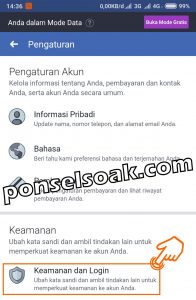
4. Choose an option Where You Login.

5. Here’s the appearance of the place, location, device, when you have logged in.

In this condition, you have to make sure and remember with what gadget you are logged in and where the login location is, if what you see in the place you are logged in on facebook matches what you remember then there is no problem and it means that your facebook is safe.
But if the appearance of where you are logged in on Facebook is not the same as what you have been using, you can already be sure that there are irregularities and your Facebook friend has also most likely been bugged. You can see in the picture above there is a type of device whose location is not known in Bekasi Indonesia and the position is active, this is something strange and needs a deeper review.
When you use Social Media applications in any form, don’t forget to always log out, especially if you use the account on a device that doesn’t belong to you because there will be much greater security risks that can occur.
So, those are the steps you can take to find out how Facebook has been tapped, understand additional information from the Admin so that you understand more about all the explanations that the Admin has given.
How To Overcome Facebook That Is Tapped
Are there any of you who are not upset if their Facebook account is tapped by someone else, then how do you deal with Facebook that has been tapped?
If the Admin who experiences this is not just annoyed, the Admin will find the person and immediately we will talk to each other while on the right and left of the Admin there are the Police, Mr. RT and of course the family members concerned so that all the problems are clear.
Facebook is a big company, if asked who is the King of social media, the answer is definitely Facebook and until now no one has been able to match it, even other social media such as WhatsApp and Instagram have been bought by Facebook to strengthen Facebook’s position to be invincible.
Big companies clearly have many divisions in them to develop Facebook to be bigger and bigger. Growth continues to climb in the end to give rise to a conspiracy.
There are those who accuse Facebook of eavesdropping on users’ conversations through the microphone, the accusation was answered by Mark Zuckerberg that Facebook can indeed record audio but only if the users themselves activate it.
We know that Facebook is now able to make voice and video chats or calls, but that doesn’t mean that Facebook is deliberately diverting its function to tap its users. If Facebook does this, it is certain that users will leave and Facebook will go bankrupt.
In the hands of hackers, things like that can happen, on every gadget there must be a camera and microphone if these two things are used for crime, it can certainly be done.
How To Quickly Overcome Facebook That Is Tapped
If you already know that someone else’s Facebook has been hacked and you can still log into your Facebook, there are two effective ways you can do it. This method has also been recommended by Facebook if its users suspect an act of tapping their Facebook account.
A. Exit All Sessions
When your Facebook account is tapped, it will definitely detect what device is being used, the location, date and time can be used as indicators. Here are the steps you need to do:
1. Run the Facebook application select the line Triple Strip in the top right corner.

2. Choose an option Arrangement.

3. Select an option Security & Login.

4. Choose an option Where You Login.
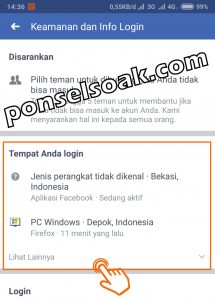
5. After logging in to the place where you are logged in and you do find something wrong with your device, location, time and date related to your account, scroll down and select the option Exit All Sessions.

6. Choose an option Go out.

When my friend has selected Exit then all devices connected to the Facebook account will be removed and until here the action of the eavesdropper is complete. Now you can log back into your Facebook account on your personal gadget with a happy heart.
B. Change Facebook Password
After successfully removing all devices that are connected to the Facebook account, then my friend as soon as possible immediately changes the Facebook account password by creating a password that is more difficult than before. Here are the steps you have to do:
1. Run the Facebook application select the line Triple Strip in the top right corner.

2. Choose an option Arrangement.

3. Select an option Security & Login.

4. Choose an option Change Password.
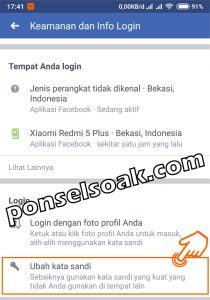
5. Enter the old password in the Current Password field then enter the new password in the New Password and re-write the new password in the Rewrite New Password. Next select the option Save Changes.
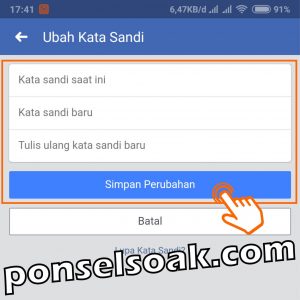
When creating a new password, you should create a more unique and difficult password. You can combine a combination of numbers, lowercase and uppercase letters. Make a password above 10 characters to make it more difficult when there are attempts to enter.
Do not use date of birth, name of children, name of husband, name of wife in creating a new password because it will be very easy for people you know to guess. Change the password frequently to prevent your Facebook account from being eavesdropped in the future.
So, those are the steps that you can do for how to deal with Facebook being tapped, also understand additional information from the Admin so that you understand more about all the explanations that the Admin has given.
Hopefully this tutorial can help my friend, and if you find it useful, please share this article on Soakers’ social media.
Hopefully this tutorial can help my friend, and if you find it useful, please share this article on Soakers’ social media.
Post a Comment for "2+ Ways to Know & Overcome Facebook Hacked 2019"