3+ How to View Someone's WhatsApp Status Without Knowing
Want to know how to see someone’s WhatsApp status without being caught? The admin will teach you how to become a modern spy / detective.
All we do is take advantage of free applications from the Google Play Store and you can own and use them freely.
This application is not specified according to the title description, yes, but the feature is in the application that will be used.
This can be used differently from the initial implementation of the feature.
How to see other people’s WA status secretly without being noticed
Actually, this trick is asked a lot to the admin from friends who are curious hehehe.
What can you do if there is a way then it is not good to hide knowledge, the more often you share, the more it increases. haha
Hopefully this trick is only used for positive things.
How to View Someone’s WhatsApp Status With a File Manager Application
For the first way we will use a third-party application available on the Google Play Store.
This application is used to replace the function of the default File Manager which may lack complete features.
For a way to see someone’s WhatsApp status without being caught with the File Manager app, try the following steps:
1. Run the Google Play Store application then search File manager, if you have found it, please install and open the application.

2. Select Triple Strip in the upper left corner, then select an option Settings.

3. Put a tick on Hidden file display.

When a WhatsApp user creates a status in the image media, everyone who saves your contacts will receive your status automatically.
This happens without us being able to limit it, it’s another thing if you have given limits on this matter.
But in general this is not done and not everyone knows about it.
The function of ticking the above feature is to show all hidden files in any format, either .jpg .mp4 .zip .pdf etc.
4. Back select Triple Strip in the top left corner then select the option Device.
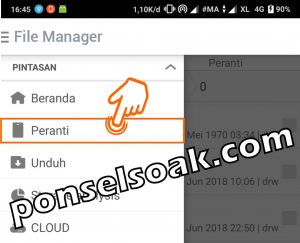
5. Go to folder Whatsapp -> folders Media -> folders Status.
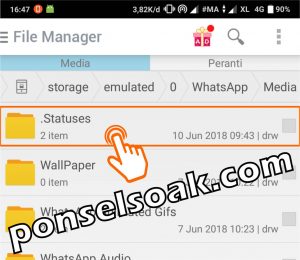
6. Next you will be shown all the files of the person’s status. Please use the file properly and positively.
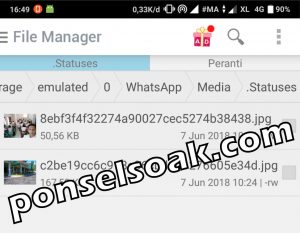
To be more secure, please backup the file to other media, it can be a flash drive, laptop or cloud.
This is very important considering most of us never back up files that are practically important.
How to see someone’s WhatsApp status without being noticed without an application
Utilizing the features contained in WhatsApp itself, but there are consequences in using it.
The good and the bad and the importance of whether or not the subject must be accepted back to each friend.
For how to see someone’s WhatsApp status without being caught without an application, try the following steps:
1. Run the WhatsApp application, select Three Point in the top right corner.

2. Choose an option Settings.

3. Select an option Account.

4. Choose an option Privacy.

5. Uncheck Report read, because the default condition is checked.
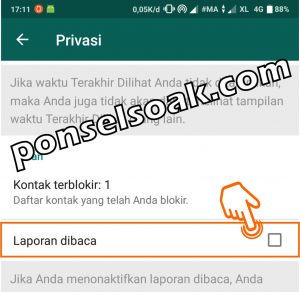
If it has been removed, the consequence that must be accepted is that you will not receive / see reports read from other people for what you send in any form when sending messages or making a status.
Up here the steps needed so that you can see someone’s WhatsApp status without being caught have been completed.
6. Admin will show an example of facts from what has been practiced so far.

This is proof of the configuration that has been done (consequences) because earlier we removed the checklist on the read report.
How to View Someone’s WhatsApp Status Without Being Known With Airplane Mode
This third step is the fastest and easiest way, namely Disabling Mobile Data or Activating Airplane Mode.
You can choose one of these two things.
For how to see someone’s WhatsApp status without being caught on airplane mode, try the following steps:
1. Turn off mobile data or enable Airplane Mode. The WA status display will be like this.

2. If the WhatsApp status is in the form of writing, it will show results like this.
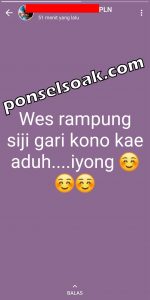
If you immediately use the third method, then the first and second methods do not need to be done.
Because the position will be the same, that is, you will not be able to see who has seen your status and has not received read messages in private or group chats.
But when my friend reactivates mobile data or disables airplane mode, the condition will return to normal as before.
There are things that can be seen clearly and not clearly when the third step is carried out:
- Status in the form of an image will be blurred.
- Status in the form of emoji will be clearly visible.
- Status in text form will be clearly visible.
- Status in the form of a video will look blurry and can not be played.
- Status in audio form will not be able to play.
- Status in combined form of image, text and emoji (only clear text and emoji and blur image).
- If there are other combined statuses then only the text and emojis are clearly visible.
Those were some of the ways what you can do is how to see someone’s WA status without being caught.
Also understand the additional info from the Admin so that my friend understands more about all the explanations that the Admin has given.
I hope tutorial How to View Someone’s WhatsApp Status Without Knowing this can help all of you.
Please also share this article on your social media. Good luck!
Post a Comment for "3+ How to View Someone's WhatsApp Status Without Knowing"