5 Lightweight Free Fire Emulators For PC RAM 2GB
For those of you who don’t know what an emulator is? An emulator is an application from a third party that is used to play a game on a PC or laptop. There are many emulators that you can find with different specs. This time, Gamedaim will only provide recommendations for the Free Fire emulator.
However, you don’t have to worry about PC specs to play this emulator. Because according to the title of this article, Gamedaim will share a Free Fire emulator for 2 GB RAM PCs. Here is a list of emulators:
Advantages and Disadvantages of playing the Free Fire Emulator
Surely many Free Fire players are wondering. What are the advantages of playing Free Fire using an emulator?
The advantages of playing Free Fire using an emulator will give you freedom when playing because the buttons and monitor are separate. The distance between the monitor and the keyboard that you can adjust will add comfort when playing.
If there is only one drawback, the PC can’t be carried anywhere. You can carry a laptop freely, but the weight and size of the laptop will make it difficult for you.
Light Free Fire Emulator
1. Bluestacks
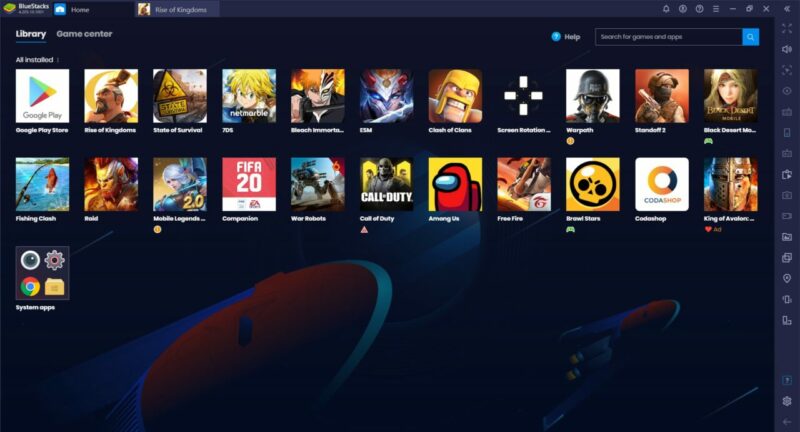
You must have heard the name of this application. Bluestacks offers a variety of interesting features that you can try, such as live streaming or recording. Here are the minimum specs for using Bluestacks:
- OS: Microsoft Windows 7 and later.
- Processor: Intel or AMD processor.
- RAM: Minimum 2GB RAM
- HDD: 5GB.
- Latest graphics driver from Microsoft or chipset vendor.
2. LD Player

This emulator is also one of the famous emulators. LD Player offers features that can adjust to your PC specs. So that when playing becomes more optimal. Here are the minimum specs for using LD Player:
- Processor: Intel or AMD
- Windows :XP XP3 / Win7 / Win8 / Win8.1 / Win10
- Windows :DirectX 11 / graphics driver with OpenGL 2.0
- RAM: minimum 2GB
- HDD: minimum 36GB
3. Droid4X
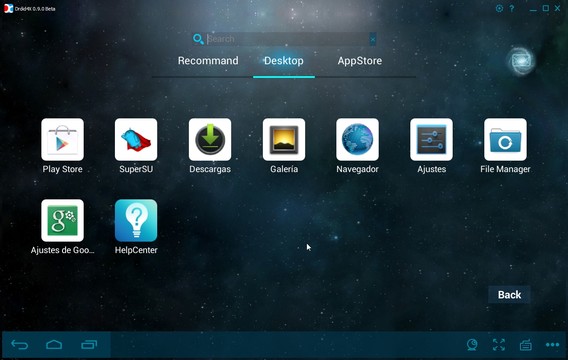
This emulator is the lightest and of course you can still use it to play Free Fire. Here are the minimum specs for using Droid4X:
- OS: Windows XP, Win 7, Win 8, Win 10 and MacOS
- RAM: 1GB
- HDD: 2GB
- CPU: at least dual core that supports virtualization technology
- VGA that supports OpenGL 2.0
4. Mumu Play

The next emulator is Mumu Play, to use this emulator you only need a PC with low specs. Here are the detailed specs:
- OS: (Windows XP SP3/7/8.1/10)
- Processor: Intel / AMD
- RAM: 2GB.
- HDD: 5GB
5. Nox Player

You also know this emulator, just like Bluestacks to use this emulator, you don’t need a PC with god specs. However, this emulator also offers many other interesting features. Here are the minimum specs for using Nox Player:
- OS:(Windows XP SP3/Windows 7/Windows 8/8.1/Windows 10).
- Processor: Intel / AMD Dual Core
- RAM: 2GB
- Directx : 9.0c
Post a Comment for "5 Lightweight Free Fire Emulators For PC RAM 2GB"