7+ List of Best and Lightest PUBG Mobile Emulators
PUBG Mobile Emulator is an application that is useful for running PUBG Games on PCs and Laptops.
There are lots of emulators out there, starting from the official emulator from PUBG or from third-party emulators.
This article will explain some of the best PUBG Mobile Emulators that are lightest to use and can even be used on 2GB of ram.
In addition to the emulator, Tencent has also issued PUBG Steam PC for those who want to experience hardcore gaming.

The Best and Lightest PUBG Mobile Emulator
We share PUBG Emulators sorted by the best and lightest votes to run on PC, MAC, or Laptop.
1. Tencent Gaming Buddy Emulator
Tencent emulator is the #1 choice as the best emulator.
With a size of 10MB, we are required to be connected to the internet to update data and files automatically on line.
Make sure your internet connection is fast and stable so that the installation process, updating applications and games runs smoothly.
In order to maximize the performance of the Tencent Emulator, it is recommended that you use a minimum of 4GB of RAM for the best results and performance.
You can get the Tencent Gaming emulator for free –> Download Tencent Gaming Buddy Emulator Free
2. GenyMotion

The next lightest emulator is followed by GenyMotion. Did you know that GenyMotion can be used to test apps on Android Studio apps?
Not only widely used by application developers, it turns out that genymotion can also be used to play Battle Royale games like PUBG Mobile.
Only by downloading PUBG Mobile through the PlayStore application that is available and we can play immediately without having to be afraid of being detected playing using an emulator.
Genymotion Advantage
- Full support and directly compatible with Android Studio;
- Can run on many operating systems such as: Windows, Mac OS and Linux;
- Can run Android from version 4.1 – 8.0;
- Able to run Android version 5.0 – 9.0
- Appearance Interface Very elegant UI/UX and friendly.
You can try and use GenyMotion via the following download link -> Download the Latest GenyMotion Emulator
After choosing and using the emulator, see the article: How to Play PUBG Mobile on Computer, Laptop and PC
3. Nox App Player
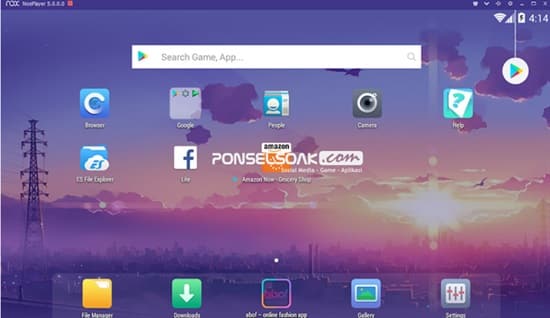
The next row of emulator applications was followed by Nox App Player Emulator. This emulator can be said to be a fairly complex emulator, guys.
Comes with a system bundle inside to make it easier for users to use this Nox emulator.
Advantages of Nox App Player
Nox App Emulator has several advantages, including:
- Multiple windows features available on one device;
- Root access is very easy.
- Easy mapping on gamepad;
- and so forth.
For those who want to try can -> Download the latest Nox App Player emulator
4. BlueStacks

Bluestacks is the most legendary emulator among netizens. The reason is that this emulator is one of the lightweight android emulators that are widely used in the world.
Comes with a compatible system that makes BlueStack the best emulator in the world.
BlueStack supports operation on Windows and MAC operating systems.
Initially launched Bluestack became the heaviest emulator. However, over time, BlueStack continues to improve and optimize the performance of their applications.
The latest version of Bluestack is in fact much more complete and lighter than the previous version.
This emulator is also recommended for gamers who want to play PUBG Mobile Games
Advantages of BlueStacks
- Very easy oncustom and arranged;
- Full support for multiple accounts;
- Using the latest Android operating system.
No wonder BlueStack is the world’s favorite emulator. Get BlueStacks Here
5. Ko Player

Koplayer is an android emulator for PCs/laptops specially designated for the gaming segment. The optimization they do is not half-hearted, with performance optimization making Ko Player a Gaming Emulator.
KoPlayer is very easy to use because of its very friendly interface. In addition, KoPlayer supports file managers between different applications.
Get KoPlayer through the following link page –> KoPlayer Emulator Free Download
6. MeMU Emulator App Player

This emulator may already be familiar to our ears. MEmu is the best and lightest android emulator.
The mainstay feature of Memu is that it supports Intel and CMD chipsets.
The operating system they have supports up to Lollipop. You can say it’s not very outdated, right?
Similar to other PC android emulators, MeMU also supports the installation of Android Games and Applications as they are on the PC smartphone.
The advantages of MeMU Emulator App Player.
- Very easy mapping and use of keyboard, mouse and gamepad;
- Full support for AMD and nVidia.
Download and Install MemU Emulator App right now.
7. YouWave
This YouWave emulator for PC is the lightest and best emulator cover. The interface they present is very old school. This is because the last version of YouWave was released in 2016 and has not been updated yet.
YouWave itself provides two types of licenses, where users can choose to use the paid or free version of YouWave.
Especially YouWave free can only run on the Android Ice Cream Sandwich operating system.
Meanwhile, to be able to enjoy the Lollipop version, we have to pay an amount of $ 29.99 or around 350 thousand in Rupiah currency.
No wonder this emulator is also suitable to be used as a game emulator for your PC and laptop.
Want to try YouWave ? Download here
Thus the discussion article on the best emulators that are suitable for playing PUBG games. Look forward to other best articles only on Ponselsoak.com
Post a Comment for "7+ List of Best and Lightest PUBG Mobile Emulators"