How to Refund Games on Steam Easily Latest 2021!
Do you like playing games on PC devices? If yes, then you definitely know with Steam. Yes, Steam itself is a kind of service for digital goods market specifically for games created by Valve Corporation. This service works as a collector or distributor of game data owned by developers and sold here.
You could say a kind of Playstore or Apple Store on a smartphone. That said, almost all games released on the platform PC is on Steam right now. Well, of course there are lots of Steam users in this world. For that, they present a variety of very interesting features for their users.
One of them is the Game Refund feature on Steam. Yes, you can make a refund for the game you bought, for example, if there is an error or it doesn’t match what you want. However, to use this feature, there are terms and conditions that you must follow.
Like the refund time is only available 14 days or 2 weeks after purchasing the game. The game hasn’t been played for more than 2 hours. Well, this time we will tell you guys How to Refund Games on Steam easily. How to? Here’s How to Refund Games on Steam Easily! Check below.
Here’s How to Refund Games on Steam Easily!
Time needed: 30 minutes.
How to Refund Games on Steam Easily? It’s easy, you just have to follow the steps we provide below. What’s more, the steps that we will provide are very easy for you to follow. Then, how? Here’s How to Refund Games on Steam Easily! according to Gamedaim.
- Login and Login to Steam Support
The first step you have to do is login to your Steam account first. Then, click the button Help which is at the top of the page, then select an option Steam Support.

- Purchase Options
The second step you have to do is select the option Purchases.

- Select Game or Application
The third step you have to do is go to the purchase history option. Then, in the purchase history, you select the game or application that you will refund earlier.
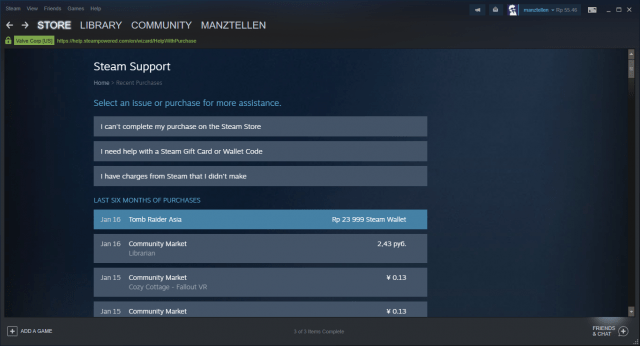
- Option I Would Like a Refund
The fourth step you have to do is choose an option I Would Like a Refund.

- Option I’d Like To Request a Refund.
The fifth step you have to do is choose an option I’d Like To Request a Refund.
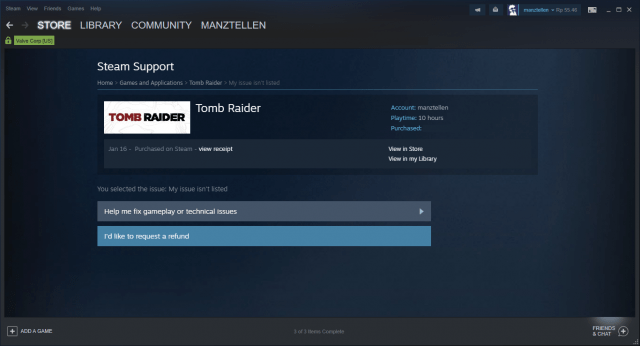
- Submit Request and Done
The sixth step you have to do is provide additional information, then click the button Submit Request to continue processing our request. After submitting a refund request, Steam will check our request.

Now, That’s How to Refund Games on Steam Easily. You just have to follow the tutorial that we provided above. What’s more, the method is very easy for you to follow. Guaranteed, you will be able to Refund the Game on Steam. There’s still a lot Steam Tutorials which we have not provided. Therefore, always visit Gamedaim yes.
Post a Comment for "How to Refund Games on Steam Easily Latest 2021!"