How to View Archived Instagram Stories, With Tips and Tricks
How to view Instagram Stories that we have archived? the easy way in this tutorial, the admin will discuss at length about the Instagram Stories archive.
IG Story is a place for young people to capture moments, stories, photos, videos, text.. unfortunately when we do InstaStory will only last for 24 hours from the first publication.
If you are observant, actually Instagram provides a story archive feature, so Instagram Stories that have been uploaded will be automatically saved into the archive.
The story archive feature is very useful for Instagram users, because IG users can see stories that have been uploaded, if Instagram users want to just reminisce about past stories, they can look in the story archive.
As you know, Instagram Stories will disappear by themselves after 24 hours, so Instagram’s decision to create an archive feature is very appropriate, but do you know how to view archived stories on Instagram?
If you don’t know how, starting today you will know how to view stories saved on Instagram, because I will make a tutorial for you.
How to View Archived Stories On Instagram
Missing the Instagram stories that have been created, here’s how we can call them back, how to view Archived Instagram Stories:
1. First you go to the IG profile page first, then at the top of the screen there is a kind of clock icon that is counterclockwise.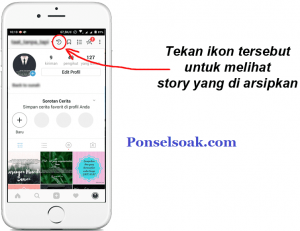
The exact location is next to your Instagram account username, if you still don’t understand, you can see the image below.
2. Press the clock icon, you will see the history of the stories you have uploaded.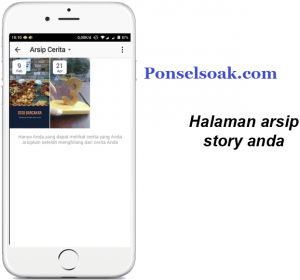
However, if there are no saved stories, there may be some settings that you haven’t perfected. Okay, now let’s change the settings you are using now.
How can Stories be archived on Instagram?
Now before Instagram Stories can be archived, there are steps you need to do, so here’s how to archive Instagram Stories:
1. Press the 3 dots in the top right corner of the IG screen, make sure you’re on your profile page so you can see the 3 dots.
2. Then your Instagram account settings page will open, scroll down and there will be a story settings menu, press story settings.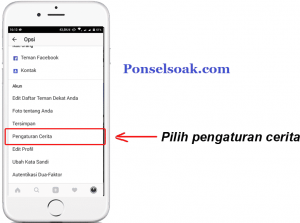
3. Then the story settings page will open, then you scroll down there is a save to archive menu, activate the save to archive menu by pressing it. If it has turned blue, it means that save to archive is active.
For the next time you upload an Instagram story it will automatically be saved in the archive.
Tips for Making Cool Instagram Stories
In this article, I will also share tips for making cool Instagram stories, for sure your Instagram Stories will be more interesting than others.
The method is very easy, you can use the help of the Canva application, Canva itself provides hundreds of cool Instagram Story templates so it’s very helpful when you edit, OK, let’s go straight to the tutorial:
1. Please download the ‘Canva’ application on the Playstore.
2. If it is already installed, open the application, you will be asked to log in using a Facebook account or a Google account. please choose one.
3. After that, you will go to the template collection page for social media. Starting from templates for posts for Instagram, Facebook, Twitter, please scroll down to find the template for ‘your story’. Press your story to see more Instagram story templates.
4. Select the desired template, then you will be taken to the editing page, usually in the template there are photos and text (text). You can change the photo and change the text.
The trick, please press the template earlier (if you want to change the photo, press on the photo) then you can use the photos in the smartphone gallery. please choose.
If you want to change the text, just press the text and then retype the text with the text you want, below is an example image.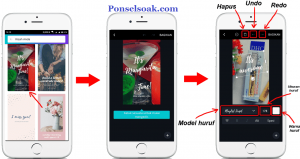
5. If you think it’s finished, please click share, then Canva will process your image and you can immediately share it on your Instagram story.
The advantage of using Canva is that we are spoiled with cool templates so that it is very easy for us to create cool stories. In addition, Canva has a large selection of fonts, unlike on Instagram, there are only 5 font choices.
That’s a tutorial on how to view archived InstaStory, until here the admin hopes you are not confused to practice this method.
Don’t forget to use tips to make Instagram Stories cooler and more professional, if you find this article helpful, please share it on your friend’s social media.
Post a Comment for "How to View Archived Instagram Stories, With Tips and Tricks"