Razer Viper 8KHz Review: The World's Fastest Mouse
The fastest mouse based on the highest polling rate is currently held by the Razer Viper 8KHz. I will try this Razer Viper 8KHz review for competitive gaming uses such as Apex Legends to CS:GO.
You can actually buy the Razer Viper 8KHz itself since February 7th. The price itself is fairly draining because the features offered are rare for a mouse in general.
The author also sees from the news circulating that this mouse has been well executed by pro-players from CS:GO to Dota 2.
But unfortunately the author will not describe in detail the differences between the Razer Viper 8KHz and the usual Razer Viper. The reason is because the author has not experienced the mouse so can’t comment much. But if any of you have ever held a regular Viper mouse, you can write in the comments column to create discussion.
Check out the Razer Viper 8KHz review below.
Razer Viper 8KHz Unboxing: Origami Flavor


As I would expect for a premium product, the Razer Viper 8KHz box is made of hard material and has a green-black theme so it is suitable for us to display it.
On the front there is an image of a mouse product with several icons of the mouse’s mainstay features. Then on the back there is an explanation of the technical part of the mouse.
Then the way to open the box is unique, like folded origami. Inside the green box again there is a brown box. As usual, this is the hallmark of Razer who uses a double box.

Then the contents of the box include: Viper 8KHz mouse, greeting card from CEO Min-Liang Tan, pouch bag, 4 stickers, and manual book.
Lightweight Ambidextrous Mouse

The Razer Viper 8KHz design that I see is not much different, even the same as the regular Razer Viper.
The size of the mouse has a length of 12 cm, a width of 5.7 cm, and a height of 3.7 cm. It’s low in height. Therefore, the author is more comfortable using a claw-grip mouse both when gaming or non-gaming.
The mouse body as a whole has a solid build quality made of plastic. This mouse carries a black color with a smooth chalky texture, except for the side buttons.
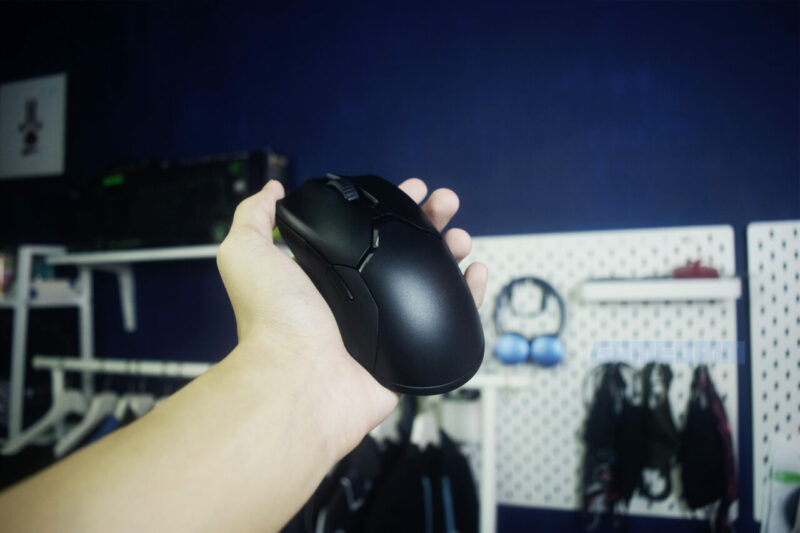
This ambidextrous mouse has a fairly light weight of only 71g if without cables. 2 grams heavier than the regular Razer Viper. The mouse cable is 1.5 meters long which has been braided with its cool name, the Razer Speedflex Cable.
Carrying Optical Sensor
The mouse sensor carries the Razer Focus + 20K DPI Optical Sensor. As the name implies, we can set the highest DPI up to 20,000. With this large DPI level, the Razer Viper 8KHz is suitable for those of you who have a high-resolution monitor or 4K, for example.
Mouse button using 2nd-Razer’s gene Optical Mouse which has a resistance of up to 70 million times. Because it is ambidextrous, there are a total of 7+1 buttons on this mouse where the side buttons are on 2 sides, both right and left.

The second part of the side button also has its own texture which is a bit rough when touched by the hand. If the author looks at the texture, it looks like snake scales whose function is so that the grip does not slip easily.

In addition to the side button that looks like snake scales, the top of the mouse also has a shape that looks like a snake’s head when viewed from above with the muzzle forward.
Oh yes. This is the first time the author holds a mouse that has 2 side buttons like this Razer Viper 8KHz. With the addition of a side button on the right, we can use this mouse to make it even more interesting when playing games, for example.
Yes, although the author himself almost never uses the right side button because the left side button is easier to press. This right side button will be more suitable for left-handed people, of course.

I think it’s easy to click on the button, both side button and right/click button. Likewise the scroll button when the author uses it. The scroll button’s texture is also jagged so you can feel the push or pull of the button more.
Looking at the back of the mouse body, there is a Razer logo icon which is already Razer Chroma RGB. We can adjust the RGB LEDs through the Razer Synapse software.

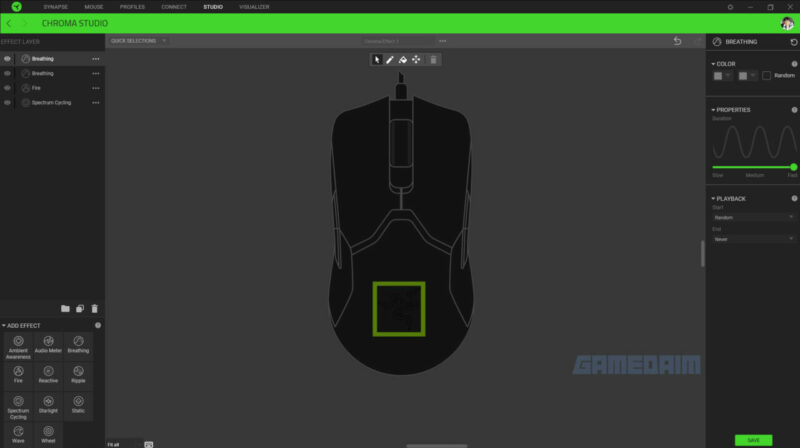
Mouse Pad with PTFE Mousefeet

Continue to the bottom or mouse pad.
This section is where the 1 button for the DPI stage is. So we can change the DPI level that has been set from the manufacturer to 20,000 DPI via the button. The unique thing is that the DPI button is not behind the scroll like a mouse in general, but on the base. Unlike the Viper Mini, which has a DPI Button on the upper body of the mouse.
It’s just that, the buttons on the mouse pad can be changed again through software.
The movement of the mouse also becomes smoother and feels more precise because of the 3 PTFE Mouse Feet on the base of this mouse. Unfortunately, Razer does not provide a spare PTFE Mouse Feet in the purchase package.
Try Polling Rate Up To 8000Hz

The writer who uses Rexus Daxa Air every day has a maximum polling rate of up to 1000Hz only. The author can also really feel the difference when setting the polling rate from 125 to 500, or from 500 to 1000Hz. Of course, the 1000Hz polling rate is the most comfortable because the mouse response to the PC is only 1ms, aka very fast.
Then came Razer with this newest mouse product which has the highest polling rate in the world today, which is up to 8000Hz. In mathematical terms, the mouse response or input lag is only 0.125ms or 8x faster than the mouse I usually use.
This high polling rate can be set either via a button or the Razer Synapse software.
Then the author tries to compare polling rates of 1000Hz, 2000Hz, 4000Hz, and 8000Hz when playing competitive games such as CS:GO to Apex Legends.
Experiment 1000Hz, 2000Hz, 4000Hz, up to 8000Hz.
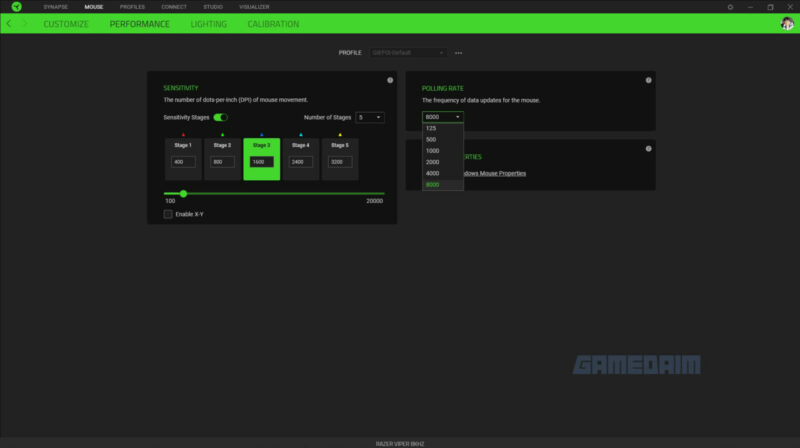
When trying 1000Hz, of course, like the author’s daily life, there is no difference because this setting becomes the author’s settings when playing games.
Then I changed it to 2000Hz, there is no significant difference in feel, both precision and smoothness of mouse movement.
However, when I changed it to 4000Hz, the mouse cursor movement started to feel heavier but also smoother and more precise.
The last time I tried 8000Hz, it really felt very different when playing at 1000Hz with 8000Hz.
This feels because the 8000Hz and 800 DPI settings feel like 400 DPI settings because the cursor moves more heavily.
The author’s intention does not mean that the higher the polling rate, the heavier the DPI. But indeed, when I try to set it to 125Hz again, for example, the mouse movement often feels lighter, like setting the DPI to 1200 and above. But when it is changed again to 8000Hz, it will feel heavier when the aim is directed.

Regarding the feel of the fit to shoot, the author doesn’t really notice the difference between 1000Hz, 2000Hz, 4000Hz, and 8000Hz. The four of them are not much different. But again, the mouse movement for the 8000Hz setting feels more precise and I can feel the movement according to the hand mapping I want.
So is 8000Hz just a marketing gimmick from Razer?
According to the author, it is not completely a ‘gimmick’ for marketing because it is proven to be 8000Hz, when I try it, it feels more precise.
It’s just that the difference between 1000Hz with 1ms input lag and 8000Hz with 0.125ms input lag is almost impossible for the majority of humans to notice the speed.
Razer Viper 8KHz Specifications
- Form Factor : True-Ambidextrous
- Connectivity : Wired – Razer Speedflex Cable
- RGB Lighting : Razer Chroma RGB
- Sensors: Optical
- Max Sensitivity (DPI): 20000
- Speed (IPS): 650
- Acceleration (G): 50
- Programmable Buttons : 7+1
- Switch Type : 2nd-gen Razer Optical Mouse Switch
- Switch Lifecycle : 70 Million Clicks
- On-Board Memory Profiles : 5
- Mouse Feet : 100% PTFE Mouse Feet
- Weight : 71g / 2.5oz (Excluding Cable)
Razer Viper 8KHz Review Conclusion

The author’s conclusion for this Razer Viper 8KHz review is that this mouse can be an alternative mouse for those of you who already have a high-end mouse like the Logitech G Pro X Superlight, for example. Or for those of you who have more budget but are curious about the precision ‘feel’ of 8000Hz speed with input lag of only 0.125ms.
The marketing ‘gimmick’ titled ‘8KHz’ that Razer embeds through its product name this time is not entirely a ‘gimmick’. But it doesn’t fully meet your expectations in terms of playing speed when using a mouse.
Because from the author’s experience, who has tried this mouse for hundreds of hours, the god level polling rate is 8000Hz and the average mouse polling rate is 1000Hz, both of them don’t feel that far away. It’s just that 8000Hz is more precise in mouse movement or mapping than when playing with 1000Hz.
Finally, please, for those of you who really love Razer products, you can buy this 8KHz mouse. But functionally, it won’t feel much different from a typical 1000Hz mouse.
And for those who are interested in the end, you can buy the Razer Viper 8KHz at a price of IDR 1,299,000 via the following purchase link: Shopee
Pros
True-Ambidextrous
Light
Braided cable
There is a PTFE mousefeet
Build quality feels premium
Input lag is only 0.125ms (8000Hz polling rate)
Cons
The cable still can’t be removed
Post a Comment for "Razer Viper 8KHz Review: The World's Fastest Mouse"