2+ How to Restore Facebook Blocked Facebook Account
Your Facebook account is blocked either because someone hates you or because the status you wrote was reported by other Facebook users. Nowadays, it’s daily food for FB accounts to be blocked by people
The problem with social media today is that there are many accounts that spread hoaxes, slander and hatred on social media, not only on Facebook, but even on WhatsApp, Twitter and Instagram.
From this problem, quite a lot of FB accounts have been banned, the point is that they cannot be accessed and reused, there is a possibility that they can recover if it is not too severe, sometimes they get suspended for a week and a month can’t post status.
So, are you one of the victims of this case, the account is blocked and confused about how to recover it, let’s try the surgery below “There’s no guarantee huh hehe”
If you have experienced this, then your account may be returned, guys. How do you do it? definitely don’t worry first.
This time we will discuss how to restore a blocked Facebook account. Check out the following tutorial, guys…
How to Restore a Blocked Facebook (FB) Account Through a Laptop Browser
Okay, here’s how to restore a Facebook account that was blocked by FB.
1. The first step you have to do is go to the facebook site. Then do the process of logging in to your account by filling in your email or phone number and password. Next select > Enter.

2. If after logging in and you get a notification like the picture below, then you can be sure your account has been blocked by Facebook for some reason.

3. Perform the login process again by writing your email and account password. When the option > . appears Recover Your Account then select or tap the button.

4. Type in the email or phone number you used to register your Facebook account. If you have clicked > Search.

5. If a notification like this appears, your Facebook account has been blocked by Facebook, which means that your account may be reported by someone for doing something. If you want to find more then select > Try Again.

6. But if you have done the above method and it still doesn’t work. Another way is to head to www.facebook.com/help

7. In this step select > appeal to process your account to be re-opened by facebook.
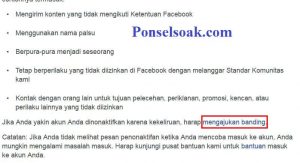
8. Enter the email address or phone number that you registered when registering your Facebook account.
9. Then write the full name according to the name listed on your facebook account.
10. Upload your identity card such as ID card, sim, or others. This aims to convince Facebook so that your account can be reopened as before. Keep in mind guys, send your original identity file.
Notes: If you send a false identity or do not match the identity listed on your Facebook account, then Facebook will know about this and your appeal will not be processed by Facebook. Select > send.

11. After sending your identity along with the reasons, a notification will appear that your account is being processed by Facebook. Click > Okay.

12. Wait a moment. Check your email whether there is an incoming email from Facebook. If you attach the wrong identity, the notification will look like the image below.

But if the identity is correct then wait for your account to be processed by Facebook.
How to Activate a Blocked Facebook Account (FB) Via Android
For Android users, you can use the method below, how to restore a blocked Facebook account.
1. Open the facebook application on your android. You can find the Facebook application easily through the Playstore.

2. Perform the login process by entering your email address or phone number and password then tap > LOG IN to perform the login process.

3. Furthermore, if your account is blocked by Facebook, a notification will appear as shown below. To process your facebook account so that it can return to normal then tap on > LEARN MORE.

4. You will be directed to the Facebook Help Center. So that your account can be processed immediately, scroll down and confirm your identity according to what is in your account by uploading your identity such as ID card, driver’s license, or others.
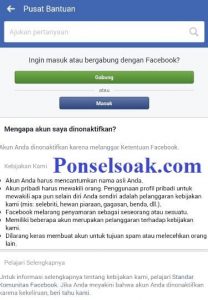
Select > send to process.
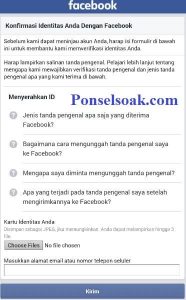
5. Then wait a while. Check your email whether the identity you sent to Facebook matches the identity attached to your account. If appropriate, your account will be processed further by Facebook.
Notes: The methods above do not guarantee that your account can return to its original state, because it also depends on the decision of Facebook.
For how long it takes also depends on the Facebook. So be patient, guys.
that’s how to restore a facebook account that is blocked by facebook. Hopefully by reading this tutorial you can better understand how to restore a facebook account that is blocked by facebook.
Don’t forget to share this article with your friends, guys.
Post a Comment for "2+ How to Restore Facebook Blocked Facebook Account"