How to Delete & Recall Sent Messages on Whatsapp 15 Seconds!
Want to know how to delete sent WhatsApp messages? Even though it turned out that my friend sent the wrong message so I wanted to withdraw the WA chat message.
Have you ever experienced a situation when you wanted to recall a WhatsApp chat message or permanently delete a WA message on an Android, IOS, Windows Phone?
But don’t worry because you can withdraw WA messages, both photos, videos and even voice notes without being caught.
How to Delete a Chat Message On (WA) WhatsApp That Was Wrongly Sent
Using WhatsApp as a messaging medium for now can be said to be a must and must-have thing.
With the ease of sending good messages on WhatsApp, Facebook, Instagram, BBM, Line & Telegram sometimes it makes us accidentally send private messages into a group or to other friends who are not our goals.
Then it could happen that the wrong WA chat was sent.
How to Delete Sent Messages On WhatsApp
To solve this problem, in October 2017, WhatsApp officially introduced a new feature.
The trick is to delete WA messages, which means you can withdraw WA messages that have been sent.
Even with this feature, if your friend is not online, the content of your message will not be caught.
For how to delete sent messages on WhatsApp, try the following steps:
1. Update your WhatsApp via Google Play Store.

For those of you who don’t get the latest update on the Play Store, you can download the Whatsapp apk file here https://www.whatsapp.com/android/.
Click or copy the link in your browser and click Download Now.

2. Select the wrong WA message and long press until the WhatsApp display changes as shown below.
Next select the icon or trash box image as circled in image number 2, then you have to choose Delete For Everyone.

Explanation Delete For Me and Delete For Everyone you can check below
3. At the moment Delete For Everyone you select will display a confirmation message as shown below. Then click OK.

In the arrow above admin give “information you should pay attention to“.
The point here is that the selected message will be deleted for everyone in the latest version of Whatsapp in this chat.
4. At this stage your message has been successfully deleted WA, see the picture below.
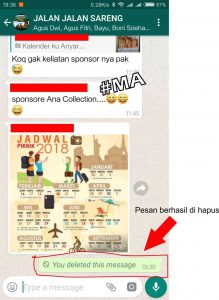
If the information “You deleted this message” appears as shown in the circled image, it means that you have succeeded in using the method of deleting the wrong chat message.
If your chat view shows something like that, it means the message has been deleted on WA, or even when you chat with someone then suddenly appears like that, it means that your friend has also retracted the message he sent.
With the above method, you can withdraw WA messages that were sent the wrong way, both in groups and private chats.
How to Delete Messages in WhatsApp Groups (WA)
For friends who are looking for a tutorial to delete messages in a WA group, the methods and steps are still the same as above.
Because there really is no difference, the same as in withdrawing chat in private messages.
After you send a message to another contact, you can still delete photo messages, videos and document files that have already been sent.
You can even delete the WhatsApp group admin and Replacing With New WA Group Admin as well as Adding WhatsApp Group Members Even If Not Admin.
In addition, there are applications that can Recover WhatsApp Chat Messages that have been deleted by the Sender :v
Even friends can Hiding WA Message Chat from your wife, husband, children, friends or co-workers, messages that may be confidential.
WhatsApp has also just released a feature WhatsApp Sticker Messages so my friend can send no longer just an emoji but in the form of a sticker.
If it’s still not enough, we even have a tutorial for Keep Read Messages Tick 1 even though we are online.
For some tips, please read this article thoroughly, so you don’t misinterpret.
Causes of Failed to Update and Can’t Recall WA Messages
There are times when we can’t update an application either via playstore or by downloading an APK.
There are several things that prevent WhatsApp from updating automatically or update failed:
- Configuring automatic updates on the google play store is only set if the Android phone is connected to a Wifi device.
- There is not enough space or space on the HP storage if the WhatsApp update is done.
- Because it uses an older version of Android.
If the HP memory space is small, you can also move files to a laptop or computer Doing WhatsApp Backup.
Buddy can too Moving Old WhatsApp To New Phone if there is already a plan to upgrade the smartphone.
Difference Delete For Me and Delete For Everyone on WhatsApp
- DeleteFor Me (Delete For Me), WA messages will only be deleted for us but the message will still be visible and can be read by group friends.
- Delete For Everyone (Delete For Everyone), the message will be deleted for everyone in the group.
Are All WhatsApp Chat Messages, Photo & Video Files Deleted?
So if in a group or private chat there is a chat opponent, you are still using an older version of WhatsApp, then the chat message is still there and will not be deleted from your chat opponent’s WhatsApp.
Or during a two-way chat with a friend, if you send a picture and intend to delete it, while your friend’s data package is inactive, the message will not be deleted until your friend is connected to the internet again.
Why Can’t Delete WhatsApp Chats?
In addition to the steps that the admin has explained above, there are still some things you should pay attention to, namely your chat messages that were sent the wrong way can only be deleted in full, both in groups and privately until 7 minutes 1 hour.
When it is more than 7 minutes 1 hour then choice Delete For Everyone will not exist and will only exist Delete For Me just.
This indicates the message has been you can’t delete it or you can pull it again and can be sure everyone in grub will read your message.
In the condition of the message read or unread, when Delete For Everyone you do then the message will be deleted.
When the message has been deleted, there is no confirmation from WhatsApp informing you if the message deletion was successful or unsuccessful for everyone in the group.
Or explain that the message has been successfully deleted from person A, person B, person C and has not been successfully deleted from person D, person E and so on.
Advice from the admin, if you can’t delete/retract WA messages, then confirm in the group.
Where the confirmation message can be adjusted to the conditions of the message, whether it is something very personal, a company secret or something that smells of sara and politics.
Also prepare a good and acceptable answer if a friend in the group asks about the message you deleted.
Buddy can too Delete WhatsApp Groups if you feel you don’t need it or want to hack & Hacking other people’s WhatsApp.
Those were some ways to delete WA messages without being caught by your chat opponent.
You can find the easiest and fastest way to do it.
Hopefully this article on How to Delete Sent Messages on WhatsApp can help you.
Share your experience when using the WhatsApp message deletion feature in the comments column below.
Please also share this article on your social media. Good luck!
Post a Comment for "How to Delete & Recall Sent Messages on Whatsapp 15 Seconds!"