4+ Reasons Why & Solutions WhatsApp Can't Send Voice Audio Messages?
Want to know the reason why WhatsApp can’t send voice messages and the solution? Voice notes (voice message) is not a new feature, although not all messengers have this feature.
WhatsApp, Facebook Messenger, BBM, Line and Telegram are some applications that support voice messages, even Telegram can send video messages (video notes).
The voice that is sent and listened to can be directly identified by the owner of the voice.
Of course this is different from text messages, some people prefer to use voice notes, especially if the purpose is to explain.
WhatsApp Causes & Solutions Can’t Send Voice Messages
There are a few things you need to pay attention to if you are having problems not being able to send WhatsApp voice messages, but you also need to pay attention to device support.
We cannot immediately blame that the application is defective or fails to update so that an error occurs in its use.
There is always a reason for all the causes like what happened to your WhatsApp. Is it true that this is a mistake from the WA side?
Check HP Microphone Problems Or Not When Recording Sound
In addition to problems with the application, the internet network is also because in some cases it can also be because the components in the cellphone itself are not a problem with WA, you need to be careful, guys..
Incidentally, the admin uses a Xiaomi cellphone, but in practice this tutorial is the same if applied to other smartphones.
For a way to check whether the HP microphone has a problem or not when recording sound, try the following steps:
1. Select a folder Tools on HP.
2. Choose an app Recorder.

3. After entering the Recorder application, just select the option Records.
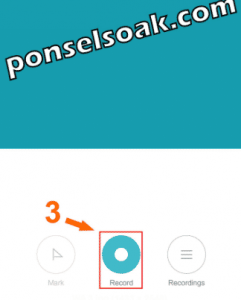
4. After recording at least 15 seconds, select the option Stop.
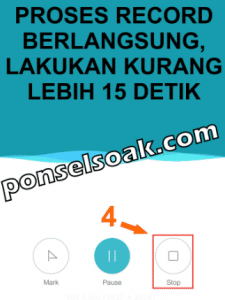
5. Choose an option Recordings to view the recorded file.

6. Select the Recording result and it will be automatically in Play.
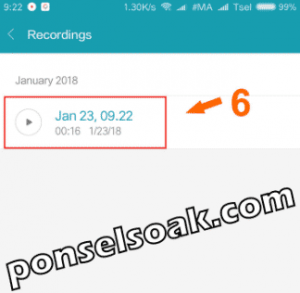
7. The following shows the results of the sound recording that has been done.

At this stage, if the sound that you recorded and played is heard the sound that you recorded earlier means the microphone is in working condition as it should.
But if when you play there is no sound that you record, even though the volume is at its maximum, then in this case you can be sure that the microphone device is damaged.
Read also How to Hack WhatsApp Applications and if you are suspicious of your own cellphone, please check How To Know And Overcome WhatsApp Hacked.
Check Audio Permissions If You Can Hear & Record Sound
Check permissions / permissions to use features on WhatsApp because sometimes this feature is in condition deny / disable and should be in position accept / enable.
For how to check Audio Permissions, try the following steps:
1. Run the app Settings Android application system.

2. Choose an option Installed apps.
3. Select the app WhatsApp.
4. Choose an option Permissions.

5. Choose an option Audio Record.
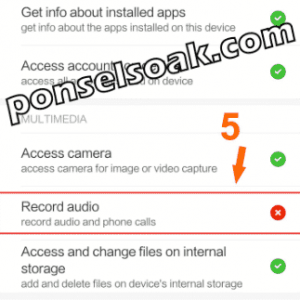
6. Choose an option Accept.

Maybe some of you have asked, om admin, why in step one above can you record voice without having to make changes like in the second step.
The answer is because the record application used is the default from the cellphone.
And WhatsApp is an additional application, so the voice record configuration needs to be checked whether it’s done accept or deny, thus.
[BACA: Cara Login WA Tanpa Scan Barcode]
Test Recording (Record) Voice On WhatsApp Application
The two steps above are very promising to ensure the voice record will definitely succeed.
However, it remains to be ascertained directly whether the configuration has been successful or not.
For test recording method / record sound from the WhatsApp application, try the following steps:
1. Run the WhatsApp application and select a chat.
Press and hold the Audio icon in the lower right corner while you talk, your voice will be recorded.
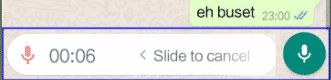
The recording process is going well as you can see in the image that the admin gave the blue box.
2. After the sound recording process is complete, immediately release the Audio icon and the recorded sound will be automatically sent.

The voice message sent has been received by the recipient marked with two gray ticks but has not been opened by the recipient.
You can also check how Overcome WhatsApp Notifications Not Appearing.
And if you want to know the audio quality, you can also check with How to Video Call Groups on WhatsApp with friends.
Recording Voice Using the Default Recording Application of HP
If you reach the steps above, you still experience failure, then to record voice we just use the default HP application.
For how to record sound using the default HP record application, try the following steps:
1. Run the WhatsApp application then select a chat friend for a trial, then select the icon Attach.
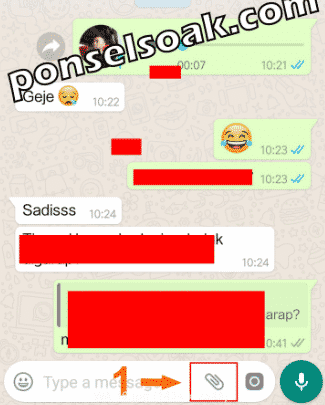
2. Select the icon option Audio.

3. Select the icon . option Recorder.

4. Choose an option Records, then you talk for a few seconds so that your voice is recorded by the Record application and if you have selected the option Stop.

5. Choose an option Confirm.

6. Here is the audio that has been successfully sent to the recipient.

As you can see in the last picture that the admin has marked the blue box, the voicemail delivery was successful.
If you are still having problems, you can check the Google Assistant or Xiaomi Assistant application installed on your cellphone.
It could be a crash between the application and WhatsApp.
For anticipation, you can do the second step above for Google Assistant and Xiaomi Assistant and on the audio record you set it to deny / disable.
For those of you who buy a new cellphone and are confused about how to move WA, check here >> How to Move a WhatsApp Account to a New Work Cellphone.
If you are wondering who has seen your profile picture, check here >> How To Know Who Viewed WhatsApp Profile Photo.
Also make sure you are using the official WA application which is only downloaded on the google play store.
If it is not official, it means that the WhatsApp you are using is a WA that has been modified by someone else and it is very risky if it is carried by a malicious program.
A slow internet connection can also affect the process of sending voice messages even though the voice recording has been successful
Use an operator that has a fast and stable internet speed.
The admin does not recommend that you have to use Telkomsel, Indosat, XL, Tri, Smartfreen or Bolt because different locations have different operators who triumph in speed and stability.
Adjust to the location where you live.
But if you still have problems, try to uninstall your WhatsApp then reboot your cellphone and reinstall your WA via the Google Play Store.
For those of you who can’t send videos on WA, check the tutorial here >> Fix WhatsApp Cannot Send Videos.
Oh yes, for those who want to see the WA sticker cream tutorial, you can check here >> How to Send Funny and Cool Sticker Messages on WhatsApp.
Those were some of the reasons why WhatsApp can’t send voice messages along with the solutions.
You can find the one that you think is the easiest and fastest way to do it.
Hopefully the article “Why & WhatsApp Solutions Can’t Send Voice Messages?” this can help mate.
Please also share this article on your social media. Good luck!
Post a Comment for "4+ Reasons Why & Solutions WhatsApp Can't Send Voice Audio Messages?"