How to Create Status Text & Music Songs on WhatsApp Without the Work Application
How to create and update status on WhatsApp now is no longer just a figment, you can easily update WA status even with a little trick you can update status in the form of songs accompanied by text.
Although this method doesn’t really exist in the latest WA features, with a little trick you can do this… yeayyyy!
If you have used the latest WhatsApp, you must have known there is a new feature to make status updates such as WA text status updates.
Update the status of emoticons that may be used in order to adjust to your current condition, status updates in the form of images and also status updates in the form of videos.
There you can also combine video status updates, text, emoticons and images, text and emoticons in one condition on the WhatsApp application.
But do you know, guys, how to update the status of the song/music/sound. The status update option in this form doesn’t exist in WhatsApp, however, we can still update the song/music/sound status.
Oh, how come you can, admin? How, if you pay attention when you update the status in the form of a video, it is a combination of moving images and sound. Do you understand what the admin means, or do you still not understand.
For example, when you watch a film, it is a combination of visual video and audio-visual, in that capacity we can only use one of them, namely song/music/sound.
Easy Ways to Update Status Text and Music Songs on WhatsApp
For those of you who feel bad and need to update the song status and test simultaneously on WA.
In a clear, complete and detailed way, you can follow the tutorial below How to Update Status Text & Music Songs on WA:
1. The first step, make sure you have installed the WhatsApp application on your Android/IOS/WindowsPhone smartphone. Must whatsapp the latest version yes.
2. Run the WhatsApp application then select the tab Status.
3. Select the icon . option Camera.
4. Select, press and hold the camera Shutter button.

In this third picture there is a description of Hold for video, tap for photo. So if you long press it will activate the image or video recording feature and if you tap (tap once) it will take a picture.
[BACA: Cara Menambah Durasi Status Video WhatsApp]
5. Here’s how to close the rear camera while pressing the shutter button.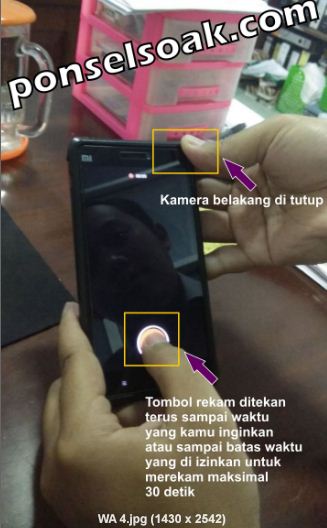
Because we want to update the status of songs/music/sounds in WA, at this stage all you have to do is your right hand closes the back camera and your left hand long presses the shutter button which will change to video recording mode.
When in the process of the picture above you can talk/singing so that the sound can be recorded or you bring it closer to the active speaker.
[BACA: Cara Membuat Status Tulisan di WhatsApp]
In this mode you can only record for a maximum of 30 seconds. If you have released the hand holding the shutter button first, then you release the hand that covers the rear camera.
6. Next select the icon emoticons. To add to the crowd from the newly created video.
[BACA: Kenapa WA Tidak Bisa Kirim Pesan Audio Suara]
The picture is black, guys, because you only recorded sound and you closed the rear camera too. In this stage before you make a status on WA.
You can also add emoticons, select according to the arrow to add emoticons. See image below: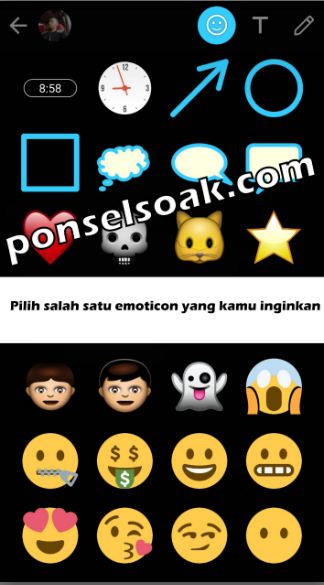
[BACA: Membaca Kembali Pesan Yang Terhapus di WA]
7. Furthermore, you can also add Text, see the image below: In the picture, the admin has added emoticons and the text of Bidadari Kesleo because the admin recorded the song Nela Karisma – Bidadari Kesleo hehehe, if you have, you can draw Send like in picture 6.
In the picture, the admin has added emoticons and the text of Bidadari Kesleo because the admin recorded the song Nela Karisma – Bidadari Kesleo hehehe, if you have, you can draw Send like in picture 6.
[BACA: Ini Cara Verifikasi WA Tanpa SMS]
8. At this stage your status update on WA has been completed, see the image below:
[BACA: Cara Delete Akun WhatsApp Secara Permanen]
9. If you want to see the results, please just select the status that appears, it will display your status as shown below: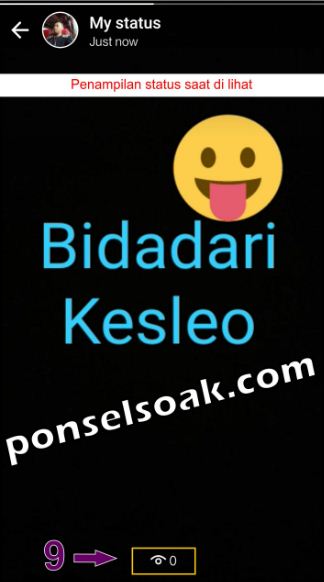
[BACA: Cara Login WhatsApp Tanpa Scan Barcode]
10. You can also see who has viewed your status, by selecting the icon as in step Nine in the image.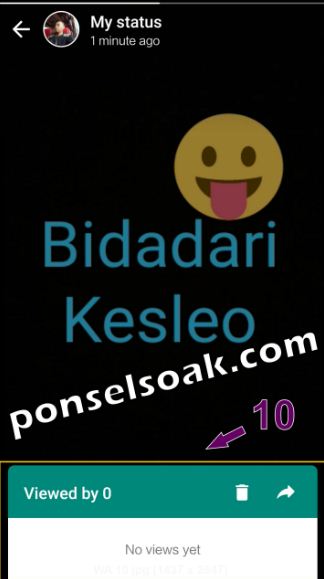
[BACA: Cara Hapus Kontak WhatsApp Secara Permanen]
Here, it happens that viewed is still empty because no one has seen the admin status. The validity period of status updates on WhatsApp is only 24 hours and more than that the status will disappear automatically.
How to Delete Post, Text, Video, Music Status on WhatsApp Easily!
In less than 24 hours you can also delete the WA status that has been created by selecting the trash can image as shown above.
When the trash can image is selected, there will be information like the image below: When you select delete, the status will be deleted from you and from your friends who receive your WA status updates, so you and your friends can no longer see the status.
When you select delete, the status will be deleted from you and from your friends who receive your WA status updates, so you and your friends can no longer see the status.
[BACA: Cara Sadap WA]
If the tutorial above is very difficult, let’s give suggestions to WhatsApp to add special features to make song/music/sound statuses, so that the steps can be much easier, guys. It is also possible to increase the duration to 4 minutes etc.
Please share this link so that your friends or relatives who don’t know how to make song music status on WhatsApp can join in learning it and in order to help others.
Post a Comment for "How to Create Status Text & Music Songs on WhatsApp Without the Work Application"