3+ Ways to Overcome Forgotten Facebook Password
Forgot password on Facebook! Here’s how to solve a forgotten password on Facebook, I’ll make a tutorial in detail so you don’t have to be confused anymore when you forget your password on Facebook (FB).
It’s no wonder for countries that flower +62 if they forget their social media account passwords such as Facebook, please bookmark this page if you experience this problem in the future so you won’t be confused.
We will explain using 3 methods both using a cellphone and a laptop, although basically it is not much different for the practice of the tutorial, but there are some things that need to be prepared to make this tutorial smooth.
If it turns out that you can’t login to your Facebook account because you forgot your password and are confused about how to reset your account password. Relax, this time we will discuss a tutorial on how to overcome forgotten FB account password.
How to Overcome Forgotten Facebook (FB) Password With Android & Iphone Applications
Okay, let’s discuss directly how to overcome forgotten Facebook password using applications on Android and Iphone.
1. The first thing you have to do is open the Facebook application on your Android. You can download the application on the playstore.

2. Select > Forgot Password to recover your facebook account.

3. Fill in the email address or phone number that you use to log in to your Facebook account.
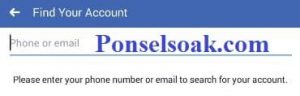
4. Tap > Find Your Account to start looking for a Facebook account associated with the email address or phone number that you wrote down earlier.

5. An email or sms containing the code has been sent to the email address or phone number that you wrote down earlier. Open the email or sms then find the code sent by facebook and write down the code.

6. If you use email, the email from Facebook will look like the image below.

7. Tap > CONTINUE to proceed to the next step.

8. If you want your facebook account to stay logged in on the device you are using, then select the above option. But if you want the account to log out, select the option below. Tap > CONTINUE.

9. Create a new password for your facebook account. We recommend that you create a password that includes letters, numbers, and symbols, guys, so that the security of your Facebook account is more secure.

10. After creating a new password for your account. Then you can login to Facebook using this password.
How to Overcome Forgotten Facebook Password (FB) Using Facebook Friends
1. First open your browser, then type facebook.com in the google search field and type enter.

2. Click on the top search results to enter the facebook site as shown below.

3. Because here you use your friend’s facebook account, so fill in the email address or phone number and password from your friend’s facebook account. Click > Enter to perform the login process.

4. In the search field, type your facebook account name, guys.

5. After the search results appear, then click on the account.

6. Click on the button with 3 dots in the right corner as shown below.

7. In the dropdown menu that appears, select > Report.

8. Several options will appear that you can choose from. Select > Restore or close this account. Next click > Continue.
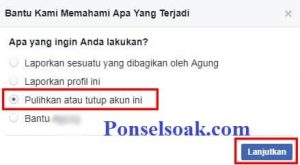
9. Select > Restore this account to start the process of recovering the account in question.

10. You will get a code which is used to reset your facebook account password. The code is sent to the phone number that you registered for the first time when you registered for a Facebook account.
Click > Continue to go to the next step.

11. Enter the code sent to your facebook account phone number. The code is 6 characters long. Make sure the phone number can receive calls and sms.
12. If you have clicked > Continue.

13. You will be asked by Facebook to create a new password. If you have completed the process, the password can be used to login to your Facebook account.
How to Overcome Forgotten Facebook Password (FB) Through Facebook Web
1. The first thing you have to do is open the Google Chrome browser. Type facebook.com in the search field, type Enter

2. Click on the top search results as shown below to go to the facebook site.

3. Fill in your email address or phone number and password from your facebook account. Click > Enter.

4. Select > Recover Your Account to recover your facebook account.

5. Choose one of the options provided by facebook. Select Continue to go to the next step.

6. Check your email address, if there is an incoming email containing a code from Facebook, then enter the code into the code column as shown below. If you have clicked > Continue to create a new password for your account.

How? already understand with the tutorial above right.
that’s how to solve forgot facebook password. Hopefully by reading this tutorial you can better understand how to overcome forgotten facebook password.
Post a Comment for "3+ Ways to Overcome Forgotten Facebook Password"